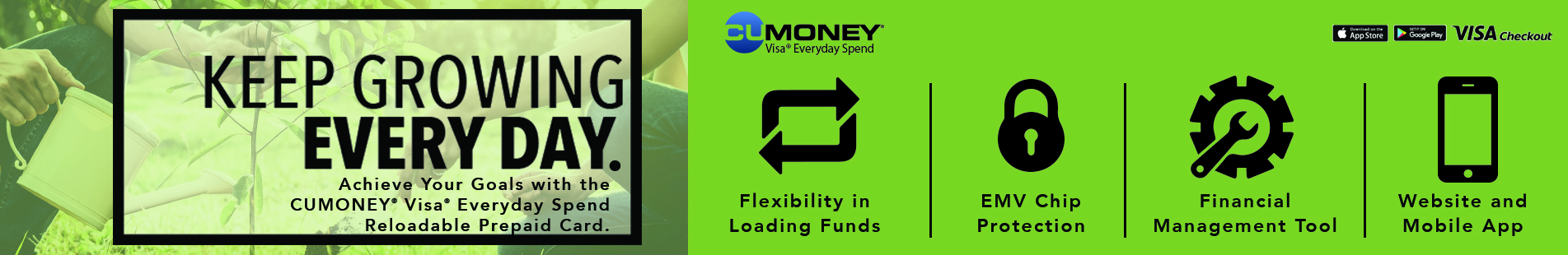Multiple options to add funds to your
CUMONEY® Visa® Everyday Spend Card
- In person at your Credit Union branch – funds available IMMEDIATELY
- With a Credit or Debit Card – funds available IMMEDIATELY
- Cardholder website www.cumoney.com
- CUMONEY mobile app
- VRU toll free number 1-833-729-2853
- Direct Deposit
- Log-in to cumoney.com with your user name and password
- Click on the Direct Deposit Page under the Fund My Card tab
- Fill out the employer’s or benefits provider’s direct deposit form with the routing number and account number on the Direct Deposit Page
- If employer or benefits provider requires a voiced check, print the check image on the Direct Deposit Page
- Check Deposit via the CUMONEY Prepaid Mobile App – you select fund availability, immediately or normal check clearing timeframe
- In person with cash at Visa ReadyLink location – funds available immediately
- Set-up recurring and scheduled reloads via cardholder website or mobile app
- Low balance trigger
- Schedule a one-time future load
- Schedule recurring loads up to 6 months in advance