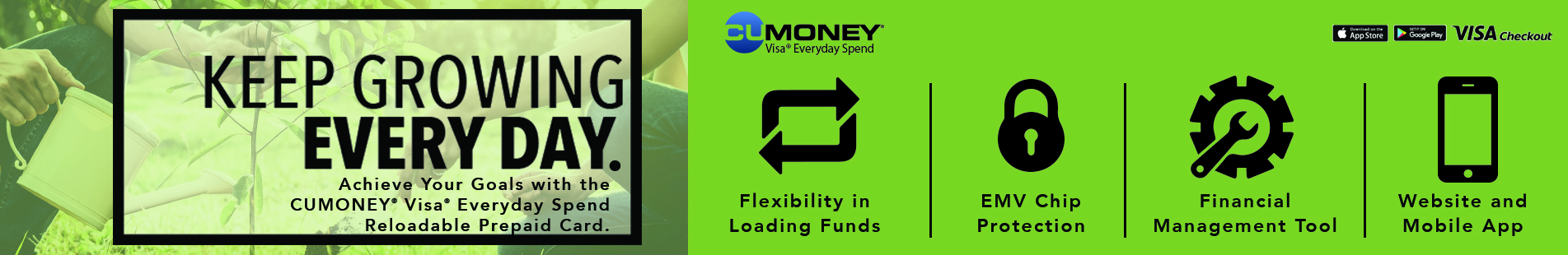How to use your CUMONEY® Visa® Everyday Spend Card
Once you’ve received your personalized card in the mail from your credit union,
It’s so simple to get started:
- Activate your card online by clicking here or via the toll-free number by calling the number on the back of your card
- Follow the prompts to activate your card and create a PIN
- Sign the back of card
You’re now ready to use the card!
- Make purchases at over 20 million Visa locations
- Just present your card at the time of purchase and the amount will be deducted from your card balance
- Your Visa Everyday Spend card offers all the protection and security features you’ve come to expect from Visa
- You can use your card to withdraw cash at an ATM, on the internet, for mail orders, telephone orders – everywhere Visa, Star or Plus are displayed!!
- There are multiple ways to add funds to your card
Use your card for managing your money with these convenient services:
- Check your transaction history and balance on the cumoney mobile app or via this secure internet site by logging in. Both are FREE to use and available in English and Spanish.
- No more writing checks or buying money orders. Use your card to set-up recurring transactions on the biller’s websites
- Easy secure Web E-statements on the website
- Update your profile
- Change your PIN